QRazy Good Picnic Recipes {and Printable}
We’re here to help you learn and grow, so naturally, we share affiliate links for products that we use and love. When you click on one of these links, we will earn a small amount of money, at no additional cost to you, which we’ll use towards keeping the lights on here! You can read our full disclaimer here.
But in case you haven’t found your niche in cookout eatery, then I’ve got some crazy good recipes that are budget-friendly and also pretty darn tastey!
And for those of you who know exactly what you’ll be contributing, why not spice up your dish with a fun tech-savvy recipe card printable! It’s about to get QRazy!
Perfect for the 4th of July
First off check out how cute this is! Perfect for the 4th of July, but great for any get together.
Okay, back to business! Lol! To get started you’ll need the following things:
- Computer
- Internet Access
- Website address for your favorite recipe
- Printer
- Paper or Cardstock
Download & Get Started!
At your computer? Download your very own QR Code Recipe Card Template!
Customizing Your Recipe Card
Open the file:
- Click ‘Edit’ (top of the scree) and open the template file you just downloaded
- Leave the white space at the top blank, as this will be folded over to form a tent so that your recipe card will stand up on its own
Add text:
- Click on the fourth icon down on the left-hand toolbar (Tt) and select your favorite font to write the name of your dish and who created it. A text box will appear on your image.
- Type in the information and select the size of the font that works best for you and that fits in the white space on the bottom left.
Change the color:
- You can change the color of the font by moving the color selector (small circle) on the color spectrum. Be sure your text is highlighted.
- Or you can click the colored box next to the color spectrum and an eye dropper icon will appear that will allow you to color match the existing colors in this image.
Create Your QR Code
Next open a new tab in your internet browser and find the website address (URL) for your favorite recipe. Once you have that, head over to QRcode Monkey to create the code for your guests to scan with their smartphones.
- Follow the directions there to add your URL.
- Click to create your QR code.
- Once it updates with your specific code, right-click on the image (for Mac users, CTRL+click) and save it to your desktop.
Add Code to Recipe Card
Head back over to PicMonkey so you can add the code to your recipe card.
Add code to image:
- Click on the fifth icon down (the butterfly) on the left-hand toolbar to add an overlay of the QR code to your image
- Click the “Your Own” button at the top of the left-hand toolbar and select the file of your QR code that you just downloaded. It will automatically appear on your image
- Drag the image over to the space labeled “Place Your Code Here” and resize it to fit within the space and cover up the existing text
Save your recipe card:
- Click “Save” at the top of the screen and a new page will appear
- Click “jpeg” on the dropdown menu and then select ‘Sean’ for the highest quality image
- Now click “png” on the dropdown menu
- Rename your file, if you wish, and click the green “Save to my computer” button
Print your recipe card:
- Find the file of your recipe card that you just saved to your computer and open it with the basic photo software loaded on your computer. If you do not have separate software, then open a word processing document and insert the image.
- Print the page on regular computer paper or cardstock
- Fold the page in half and display with your dish for all to enjoy a bit of technology with their grub!
QRazy Good Recipes

My family is honestly known for this broccoli salad! The recipe has been passed around as far as Spain! And anyways, what isn’t good with bacon?[/three-fourths] [row-end]
 [/one-fourth]
[three-fourths]Stuffed Turkey Burgers
[/one-fourth]
[three-fourths]Stuffed Turkey Burgers
Since I started The Daniel Plan, this has become a new favorite of mine. This healthier alternative to the standard burger is so flavorful, you won’t miss the beef![/three-fourths] [row-end]
 [/one-fourth]
[three-fourths]Texas Caviar
[/one-fourth]
[three-fourths]Texas Caviar
Want to spice up the party? This is the perfect way to add a little variety to the cookout and an easy way to get kids to eat their veggies! Make it as mild or as spicy as you want.[/three-fourths] [row-end]
 [/one-fourth]
[three-fourths]Tri-Color Rotini Pasta Salad
[/one-fourth]
[three-fourths]Tri-Color Rotini Pasta Salad
Here’s the great recipe my friend, Katy shared over at her blog, that was a huge hit at my church picnic. My tip, go heavy on the dressing. The pasta really soaks that stuff up![/three-fourths] [row-end]











So glad you tried the pasta salad! I should probably tweak the requirements for dressing in there…I honestly put in probably too much, so I was trying to be kind with my measurements. I get a little wild with this recipe, haha. It’s so good!
Katy – I LOVE this recipe. So incredibly easy and delectable! I think I went easy on the dressing especially in comparison to the amount of pasta I used. But this is a definite keeper! Thanks again for sharing it in the first place. 🙂